Google ウェブマスターツールを見ていたら構造化データのエラーがたくさん出ていた。

構造化データは付加要素であって、これによって順位に影響はないとは思うが、
エラーがあり続けるのも気持ち悪いので解消することにする。
ググると「post_class()関数を消す」という方法があったが、
できればポジティブに直したいので、ちゃんとエラーに対応することにする。
Twenty Fourteen での修正方法
※Twenty Fourteen ver1.0 を利用
updated の指定
記事詳細ページと一覧ページの更新日時で出ていたエラーに対応する。
更新日時を表示はしたくないので hide で非表示にしておく。
# diff ../twentyfourteen-original/inc/template-tags.php inc/template-tags.php
114c114
< printf( '<span class="entry-date"><a href="%1$s" rel="bookmark"><time class="entry-date" datetime="%2$s">%3$s</time></a></span> <span class="byline"><span class="author vcard"><a class="url fn n" href="%4$s" rel="author">%5$s</a></span></span>',
---
> printf( '<span class="entry-date"><a href="%1$s" rel="bookmark"><time class="entry-date" datetime="%2$s">%3$s</time></a></span><span class="updated hide"><time class="updated" datetime="%6$s">%7$s</time></span> <span class="byline"><span class="author vcard"><a class="url fn n" href="%4$s" rel="author">%5$s</a></span></span>',
119c119,121
< get_the_author()
---
> get_the_author(),
> esc_attr( get_the_modified_date( 'c' ) ),
> esc_html( get_the_modified_date() )
エラーがなくなっているかテストツールで確認
変更したページの URL をテストツールで確認。

updated が出ていれば OK。
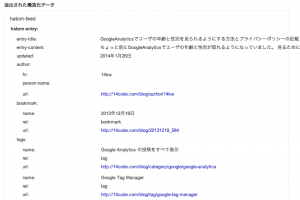
次にクローニングされたらエラー消えるんじゃないかな。